Trying a new conversion.....

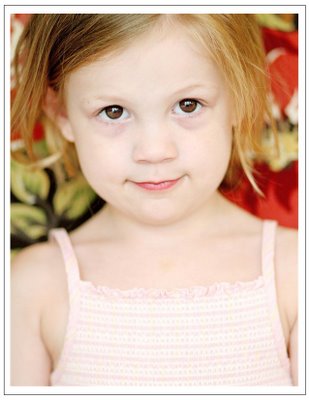
Whatcha guys think? Pardon the goofy background! =) It's really different than my normal one, but I have a tough time with muddy skintones and I couldn't figure out how to fix them. With this one I used my usual b/w conversion but did a soft light dup layer at about 60%. Then to make my blacks darker I went to selective coloring, went down to the scroll menu to black and then moved my black slider to about 20%. I love the look when I see this done on other's photos, but I'm not sure about mine....I'm not use to losing detail. I don't know....I think my eyes just plain hurt! =) I threw in the color version too.


7 Comments:
well I love the conversion...but I must say I LOVE the color version even more...I that background is great...it really works with this photo...thanks for the tip about the soft light layer...Ill have to try that
Gina
Brenda I love the conversion! Will you please share what you "usual" conversion method is?
Thanks :)
I think these are really good. love the conversion....then again I always LOVE your photos.
This is mayzee BTW!
Thanks Gina....and thanks again for your offer...that was so awesome! =)
Nancy,
Check out http://www.twopeasinabucket.com/mb.asp?cmd=display&thread_id=1789003. That's where I listed the steps to what I do. =)
Hey Jamie...thanks sweetie! =)
Awesome! I love muddy conversions! thanks for sharing yours with us!
No problem at all Teagen....It's my pleasure! =)
Hey what a great site keep up the work its excellent.
»
Post a Comment
<< Home