Going through some oldies.....
Some of you may or may not have seen these but I'm making a slideshow of my work so clients can see it. I've been going through some older photos and redid some of them before I created my b/w2 action.....I like them much better now! LOL!!
This I have to say is my fav, I'm getting this one on a gallery-wrap canvas....I just love it sooo much! =)
This I have to say is my fav, I'm getting this one on a gallery-wrap canvas....I just love it sooo much! =)
Sorry some of these are soooo small, I wish you could seen them bigger but I had to size for the blog without jacking up all the side links. =(
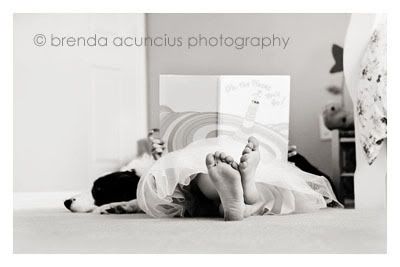
Another fav...she was twirling away in there. =) I've got to learn to take more candids of her.
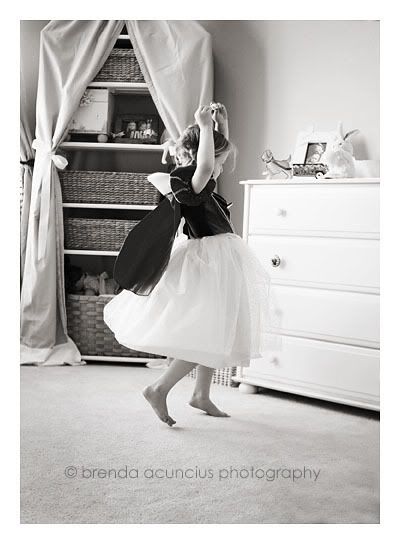
Another possible gallery-wrap! =)
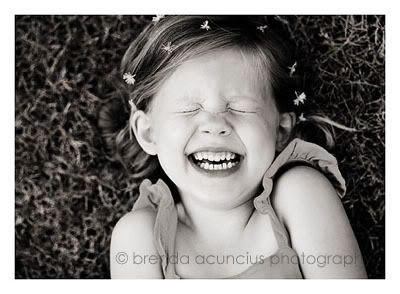
And I don't think I've ever showed this one before. It's fun going back and looking at old photos because I always miss some the first time around. =)

I've gotten a bunch of questions about my conversions lately. I'll answer some here to help you guys out. =)
"Do you use your own b/w action on your photos?" Yes, I use my b/w2 conversion on all my b/w photos. Sometimes I stop it mid-way through, and othertimes I run it all the way.
"What do you do to tweak your conversion?" Honestly, I do maybe 3 major things...I adjust the levels at the first stop. And sometimes I'll add a duplicate Shadow/Highlight layer and play there. It really depends on the photo. Othertimes, I will make an adjustment curves layer and click on each eyedropper and make a slight s-curve.
"How do you get that brown tone?" It's in the action but you can just click on Hue/Sat and put the numbers 30, 8, 0 in. It really depends too....with the second number, I usually stay between 4-8 meaning 8 brings more brown tones in and 4 makes it a true b/w.
"What opacity percentage do you usually use with your vintage action?" I stay right around 40%.
"I like the look of the b/w gradient map in your vintage action, do you have any pointers on that?" Yes, there are a couple people that I know that run the color booster action all the way to the vintage action and don't adjust the layer opacity to bring color back in. A tip that you can do is just click on the gradient map adjustment layer and click on the map bar and bring your black slider over to your right. That brings out the shadows a bit and darkens your blacks.
"Are you going to make actions for PSE users?" I sure hope so....since my actions uses elements that PSE does not have, I'm trying to make them as close to what I have. I may have to do a .psd file and that really leaves no tweaking for you which I don't like. I want you guys to be able to make it your own. With an .atn file, I can't support it, I have no clue how to load them and I don't have PSE either so I can't try to figure it out. I don't want to sell something that I can't back and support so I'm trying to come to a happy medium with them. Just bare with me. =)
I think that's it...let me know if you guys have any other questions.
Have a great weekend,
Bren
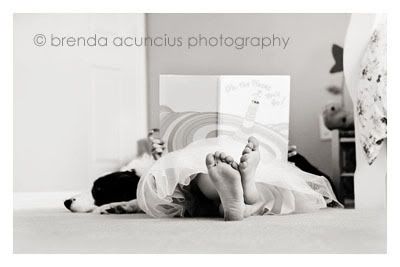
Another fav...she was twirling away in there. =) I've got to learn to take more candids of her.
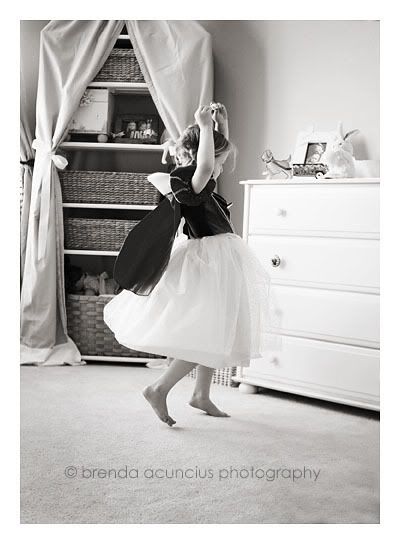
Another possible gallery-wrap! =)
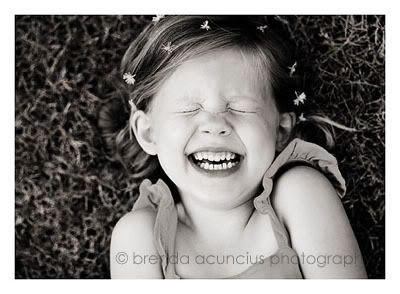
And I don't think I've ever showed this one before. It's fun going back and looking at old photos because I always miss some the first time around. =)

I've gotten a bunch of questions about my conversions lately. I'll answer some here to help you guys out. =)
"Do you use your own b/w action on your photos?" Yes, I use my b/w2 conversion on all my b/w photos. Sometimes I stop it mid-way through, and othertimes I run it all the way.
"What do you do to tweak your conversion?" Honestly, I do maybe 3 major things...I adjust the levels at the first stop. And sometimes I'll add a duplicate Shadow/Highlight layer and play there. It really depends on the photo. Othertimes, I will make an adjustment curves layer and click on each eyedropper and make a slight s-curve.
"How do you get that brown tone?" It's in the action but you can just click on Hue/Sat and put the numbers 30, 8, 0 in. It really depends too....with the second number, I usually stay between 4-8 meaning 8 brings more brown tones in and 4 makes it a true b/w.
"What opacity percentage do you usually use with your vintage action?" I stay right around 40%.
"I like the look of the b/w gradient map in your vintage action, do you have any pointers on that?" Yes, there are a couple people that I know that run the color booster action all the way to the vintage action and don't adjust the layer opacity to bring color back in. A tip that you can do is just click on the gradient map adjustment layer and click on the map bar and bring your black slider over to your right. That brings out the shadows a bit and darkens your blacks.
"Are you going to make actions for PSE users?" I sure hope so....since my actions uses elements that PSE does not have, I'm trying to make them as close to what I have. I may have to do a .psd file and that really leaves no tweaking for you which I don't like. I want you guys to be able to make it your own. With an .atn file, I can't support it, I have no clue how to load them and I don't have PSE either so I can't try to figure it out. I don't want to sell something that I can't back and support so I'm trying to come to a happy medium with them. Just bare with me. =)
I think that's it...let me know if you guys have any other questions.
Have a great weekend,
Bren


16 Comments:
Hi Brenda!
Wow, full of great information, thannk you for posting all these Q&A's! I'm going to go play around with some of your suggestions. I have photoshop 5.0 so if you ever need an "Elements" user to test for you...I would so love to help you out!
I love all your 'old' pictures, it's so neat to see Gracie at that age, and to see how much she's grown....really, in front of our eyes. She's so sweet, and you definately captured her well in all of these :) Thx again for sharing!!!
Thanks so much for this one, Brenda!!!! of course, I want to take my brown tone out but seems I can't. But you know my history, being CS2 challenge, I don't want to ran to you everytime I can't figure it out, so this one really help. I love the photos, the last one you haven't shared yet so its not really an oldie for me.
Thanks for taking the time in answering the questions, I will bookmark this one. I will try again tonight.
love that third shot!! and thanks so much for all the info!!!
thanks brenda!
I use your actions ALL THE TIME.
and these extra tips will be a great help.
you're the coolest, bren. Thanks for all the sharing!
Bring on more candids!
I feel like I'm reading a fairy tale book. They're perfect!
Must've scrolled too fast....missed that one of Gracie dancing. Now THAT is beautiful...
I love the one of her on the grass! These are adorble, and thanks for the tips!!!! love your work, as always:)
-Sarah
Love Love Love #1 and #3 ..
Gorgeous photos Brenda .. as usual!
I would love to see your canvas wrap .. it will be gorgeous!!
That picture where your dd is laying down with flowers in her hair is TO DIE FOR it is sooo cute!! I am definitely saving that idea to try to replicate!! Love it (and the other ones too). I love all the pictures on your blog. THANKS.
Brenda, the first 3 are TDF. Your conversion is so so yummy!
Love Gracie laughing, her little eyes all scrunched up, so cute. I would definately enlarge that one. Thanks for all the extra info and tips. You're a great one to share.
These are all so cute. Isn't it fun to look through old pics??
Holy cow I LOVE the one of her spinning.. I too have to learn to just take the photo! Lovely photos..all of them.
Old or not..I sure enjoy your work.
Jodie
I love love love that grass one. It is phenomenal!
miranda
Adrienne....thanks sweetie! I'll let you know. =)
Tiffany,
When it comes to the selective coloring, bring it down to 0. And when the hue/sat box comes up, put something like 30, 3 or 4, 0 in them and that should work as a true b/w.
Thank you everyone for your wonderful comments!
Hugs,
Bren
Post a Comment
<< Home